
Release Time:APR. 1 2023 ;
Update Time:APR. 5 2023
Introduction and tutorial for SDN resource sharer
Crypto
teaching
blockchain
Introduction to SDN Resource Sharer
SDN, the efficient and secure encrypted data sharing hard drive built upon blockchain technology as a "Data Node (SDN)", plays a crucial role in information transmission for uploads and downloads. With a combination of features such as "server + media streaming box + cloud hard drive," it is perfect for smart home automation and a blockchain box with resource-sharing nodes and currency-producing characteristics.
SDN node clusters are ideal for CDN, VPN, media streaming, cloud NAS, distributed databases, microservices, static and dynamic website servers, and high-frequency trading through containerization technology.
Deploying containers through Docker Swarm and Kubernetes allows for centralized scheduling and management of nodes and worker nodes, which enables cluster management, service discovery, load balancing, rolling updates, storage volume management, service networks, automatic scaling, and the addition of each SDN to the Swarm cluster for unified scheduling.
SLA indicators can reflect the overall reliability of our services, and our minimum standard is currently set to a guarantee of 99.5% SLA, which is equivalent to that of GCP, to test each of our online services.
Product Features
1. The PoU (Proof of Use) fair consensus mechanism provides rewards upon usage.
2. The Spiderweb ecosystem is built collaboratively with enterprise users, developer communities, and general users to promote the sharing of resources and feedback loop.
3. Utilizing a decentralized server system, the stability of each node is enhanced.
Product Functions
1. Mini IDC Server
2. Multimedia Streaming Services (DAPP Applications): gaming software/multimedia streaming/DAPP Store
3. PoU consensus mechanism ledger
4. Cloud Hard Drive
SDN Resource Sharer Operating Instructions
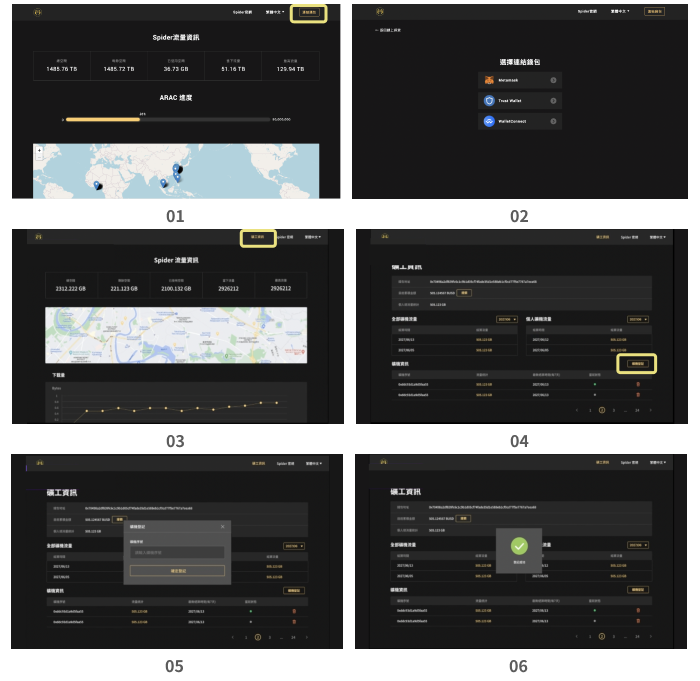
1. Go to Spiderweb SDN's official website and click the wallet link on the upper right corner of the homepage.
2. Select the type of wallet you want to connect to and log in.
3. After logging in, click "Miner Info" in the upper right corner.
4. Click the "Miner Registration" button on the Miner Info page.
5. Input the machine serial number in the registration field.
6. If successful, a prompt will appear indicating that the SDN machine is set up.
SDN Resource Sharer - Mobile Device Binding Tutorial
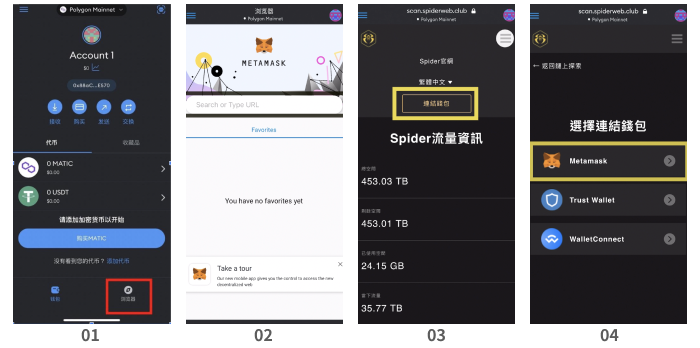
1. Open Metamask and click the "Browser" button in the lower right corner.
2. Enter the SDN Sharer browser URL: scan.spiderweb.club/sdn-explorer-fe in the search bar.
3. After the screen switches to the SDN Sharer browser homepage, click the "Connect Wallet" option on the upper right corner menu.
4. Connect your Metamask wallet.
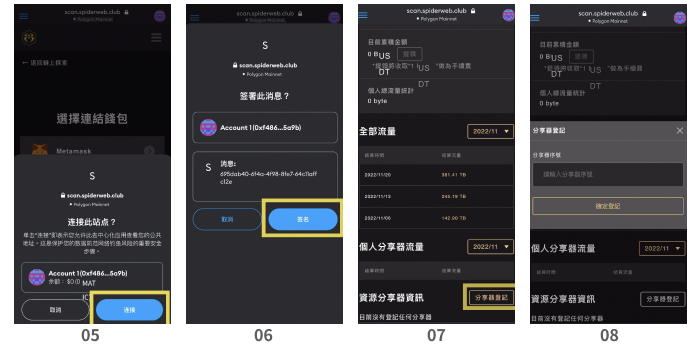
5. Click the "Connect" button on the prompt window.
6. Click the "Sign" button on the prompt window. The screen will switch to the Sharer Info page.
7. Scroll down on the Sharer Info page and click the "Sharer Registration" button.
8. Input the SDN machine serial number and click the "Register" button to finish the binding process.
9. The machine is bound
Company
Relevant Regulations
© Spiderweb Inc. All rights reserved.



















