
Release Time:APR. 1 2023 ;
Update Time:APR. 5 2023
Introduction and operation guide of Spiderweb and OKX Wallet
Crypto
teaching
blockchain
What is SPIDERWEB?
Spiderweb is a decentralized bottom-layer server infrastructure based on patented blockchain technology. It combines a distributed resource-sharing tool called Spiderweb Distribution Node (SDN) with data fragmentation and encryption technology to provide Decentralized Internet Data Center (DIDC) services for enterprises, lowering the barrier to transition to Web3.
Recommend using OKX Wallet
You can choose to use OKX Wallet, which can quickly find anyay tcentralizedzewallestandand support importing private keys from other wallets. Among them, the best wallet type of OKX Wallet is MPC Wallet, in which private keys are stored in multiple different places for restoration. OKX Wallet adopts a 3-3 restoration method, which means that all three private keys from different places are needed to restore the wallet, thus being called a non-private key wallet.
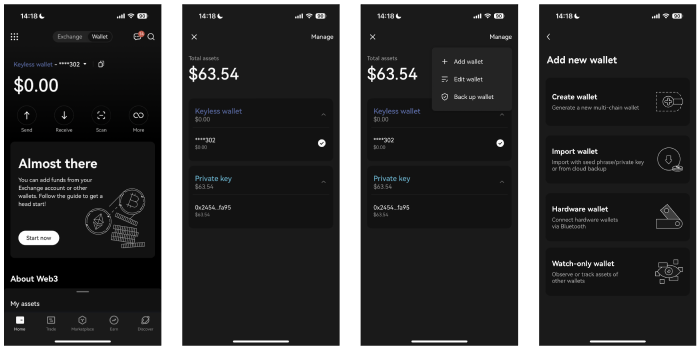
Features of OKX Web3 Wallet
‧ Authorization management
After authorizing with various protocols and cryptocurrencies on different chains, OKX Web3 Wallet provides an authorization management page. On this page, users can view personal wallets and authorized protocols and cryptocurrencies and also provide a cancel authorization service. This avoids the situation where a wallet cannot be used due to malicious or vulnerable contracts and allows immediate cancellation of authorization before problems arise.
‧ One set of mnemonic words to manage multiple-chain assets
Unlike MetaMask, which only supports EVM-compatible chains built on Ethereum, OKX Web3 Wallet mnemonic words can support managing 50+ multiple blockchain networks, reducing usage risks.
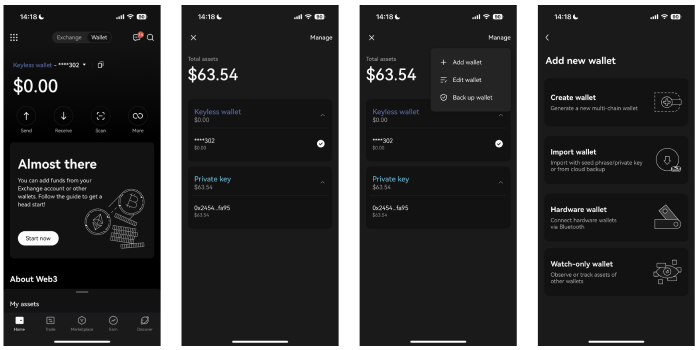
OKX Web3 Wallet Operation Tutorial
‧ OKX Wallet registration tutorial
1. Register an OKX account to speed up the collaboration time between user wallets and exchanges, making deposits and withdrawals more convenient.
‧ For users who have not yet registered, they can register by clicking on the following link. After registration, clicletallet" at the top to enter the lower-left corner screen, then clicn "302" to see which wallets are in the current Wallet.
2. From the image, we can see that there are two wallets currently in use. One is labeled as "Keyless Wallet," and the other is labeled "Private Key." The Keyless wallet is a private keyless wallet generated directly from OKX, while the Private Key wallet is imported from Metamask (instructions are shown in the two images on the right)
‧ Withdrawal Tutorial for OKX Wallet
We recommend that you transfer funds to OKX in exchange for operation. You can use the funds received weekly for staking, which will give you a 5% annual interest return, which is quite cost-effective
Please make sure to carefully check the transfer address and amount before making any transfers to ensure accurate and secure transactions.
‧ Operation Tutorial:
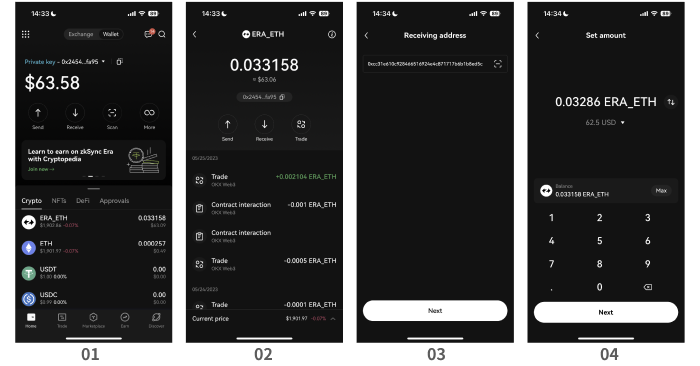
1. Open the OKX Wallet application.
2. Choose the currency you want to withdraw.
3. Click on the Transfer or Withdrawal option.
4. Enter the amount you want to withdraw.
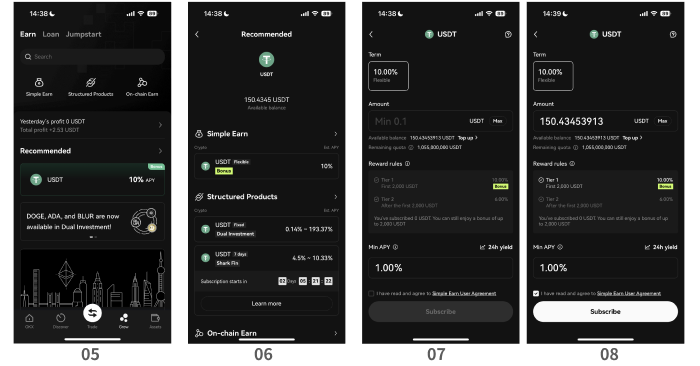
5. Choose where you want to withdraw to, it can be another wallet address or within OKX exchange.
6. Confirm the transfer details and press the Confirm or Send button.
7. Wait for the transaction to complete and confirm the withdrawal.
Company
Relevant Regulations
© Spiderweb Inc. All rights reserved.



















